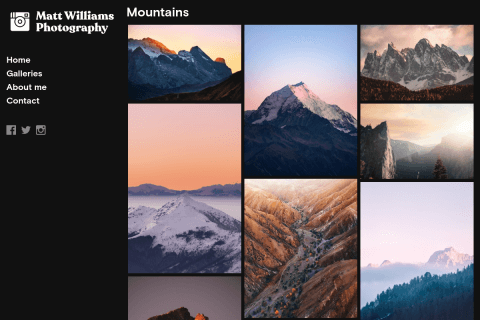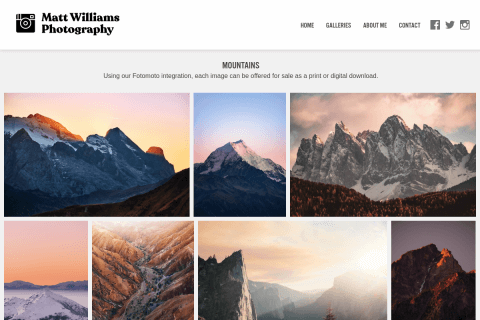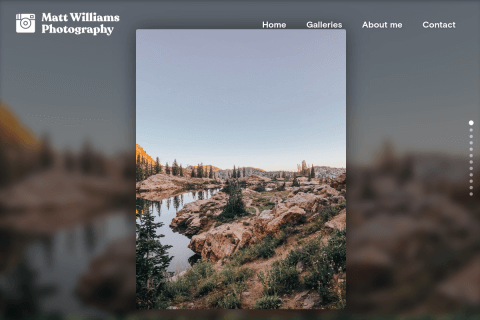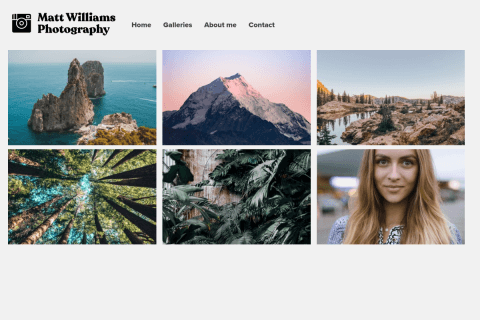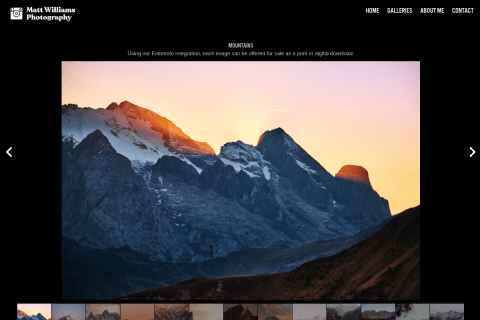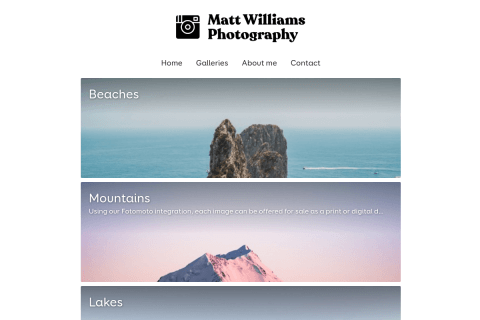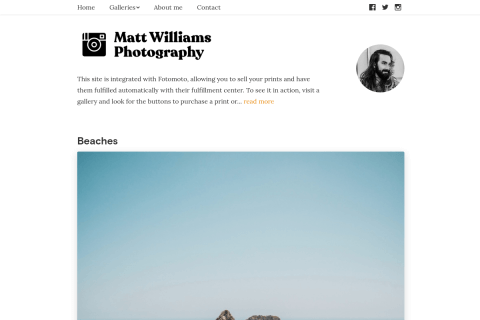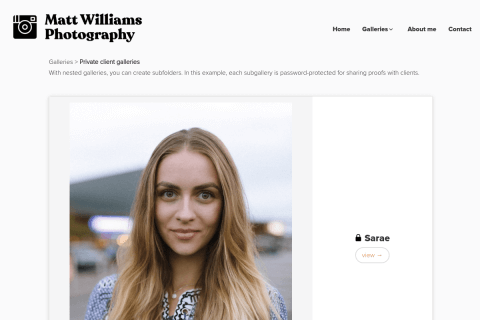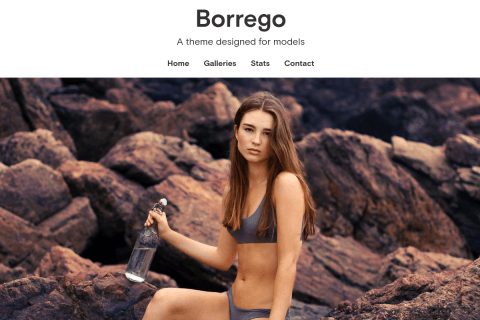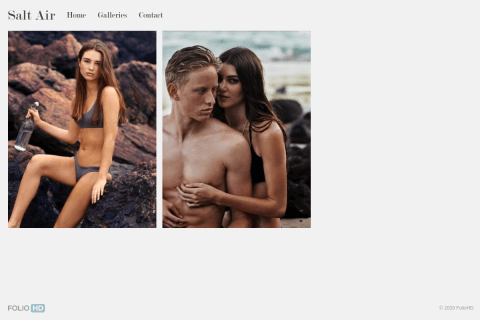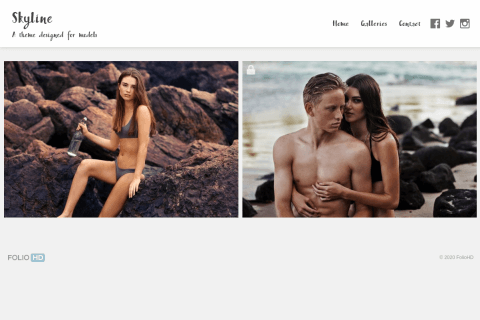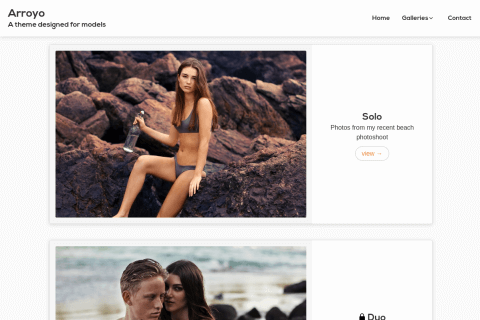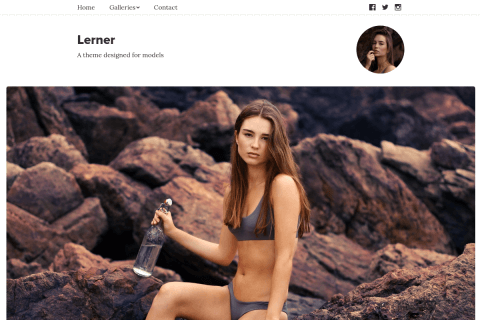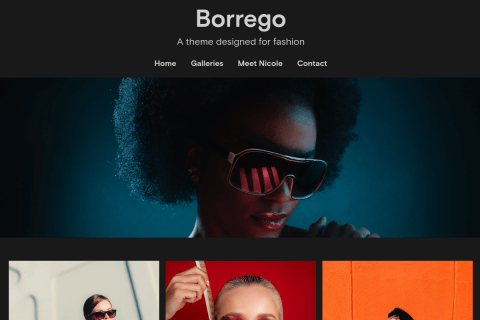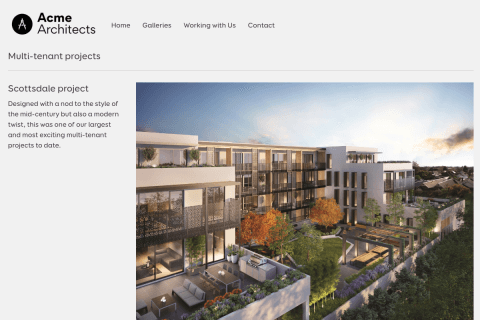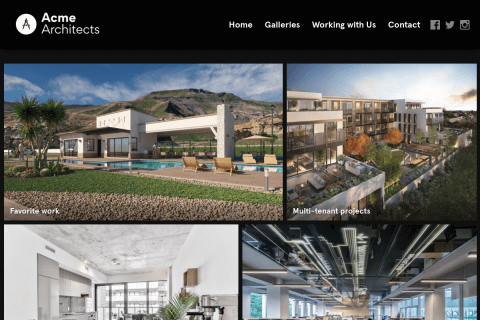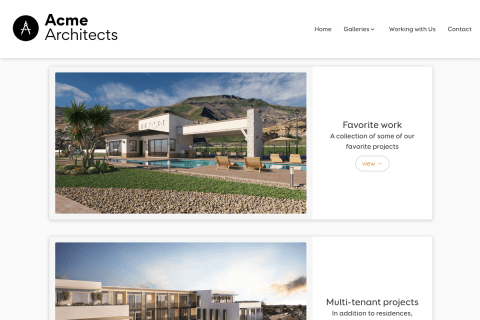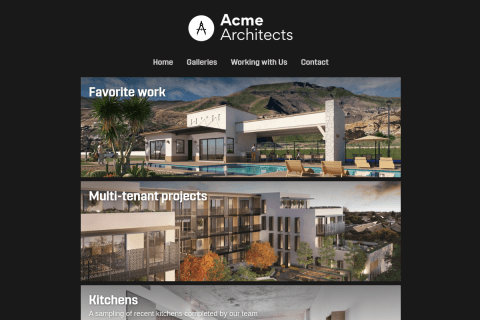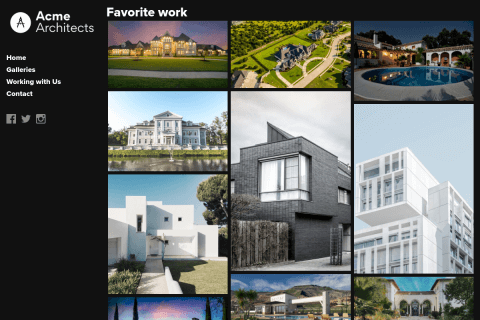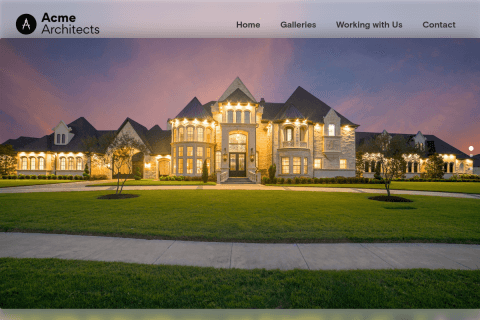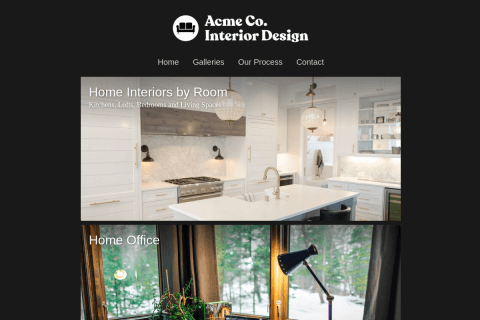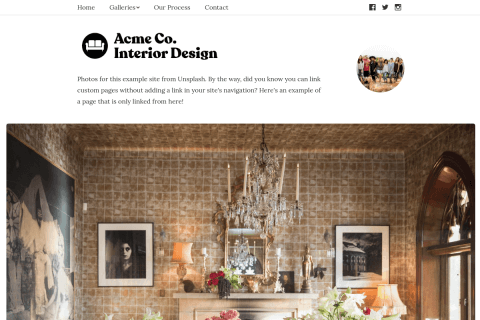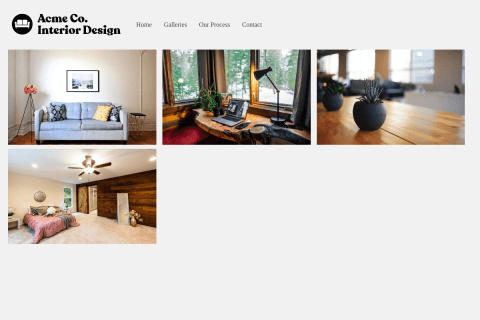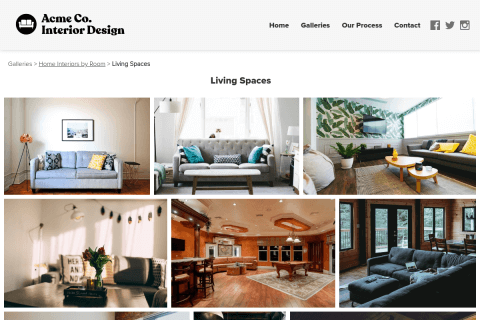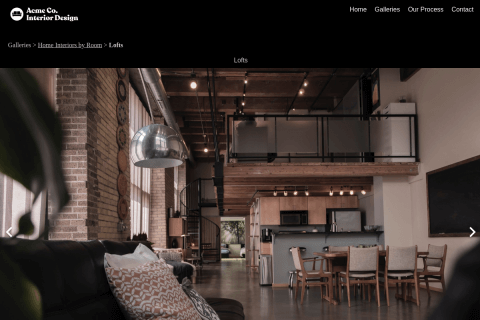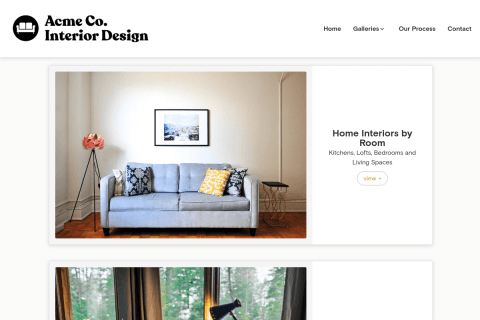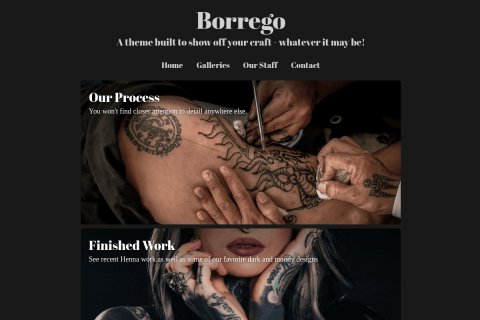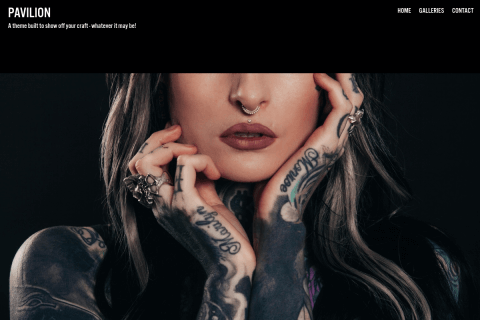-
After signing in, click the Edit dropdown on the row of the domain you wish to modify, then choose Edit DNS.

-
You should see a screen with records like this:

In the left-most column, look for records specified as Type: A with Hosts set as @ and www, then delete these records by clicking the X on the right side.
-
Now click Add a Record and enter the following information into the popup, then click Add Record..

Type Value Type CNAMEHostname wwwTarget Name hosting.foliohd.com -
Now click the Forwards tab and add the following forward, then click Save Forward.

Type Value Select a Forward Type yourdomain.com
IMPORTANT: choose the version that looks like this, without wwwForwarding To www.yourdomain.com
Enter your domain WITH www here -
You can now finish the setup on FolioHD. Follow these instructions to finish your domain’s setup on FolioHD.
Questions?
Ask us anything and we'll do our best to answer here. (Be sure not to include any private information like passwords or credit cards.)