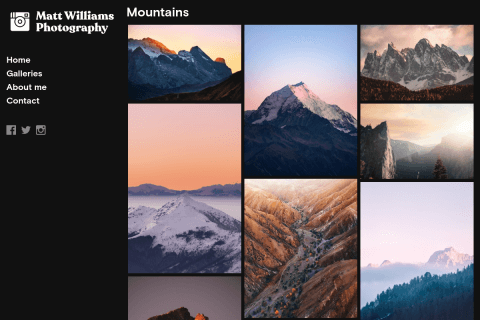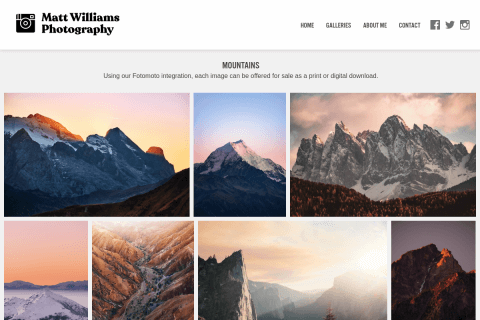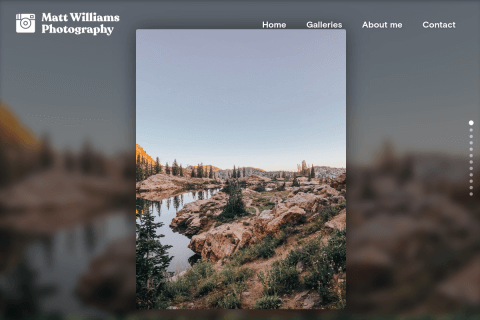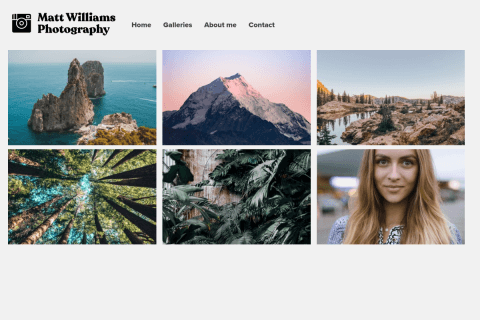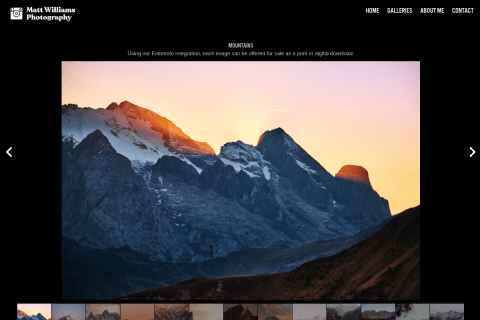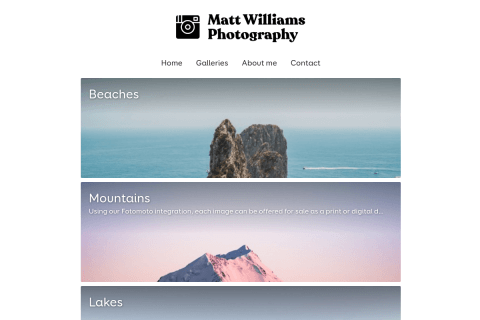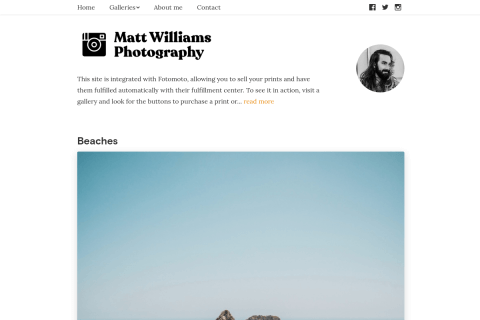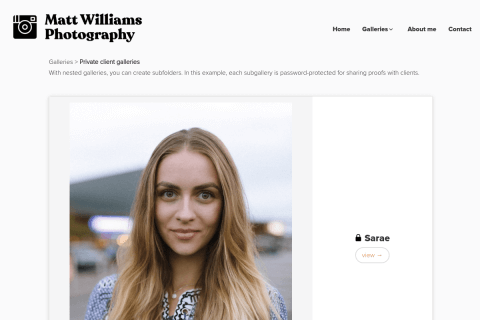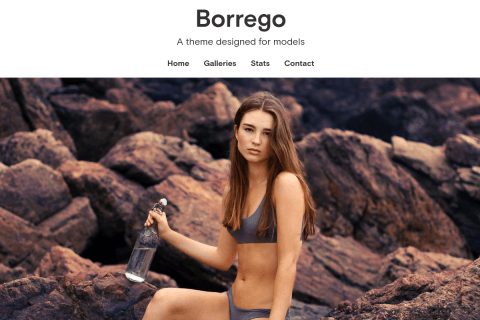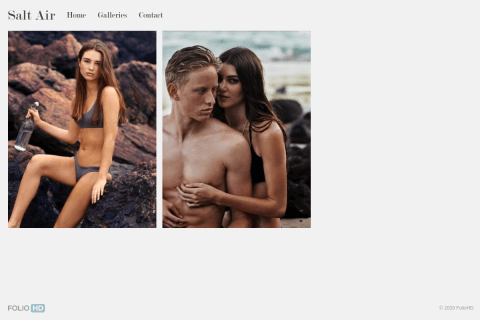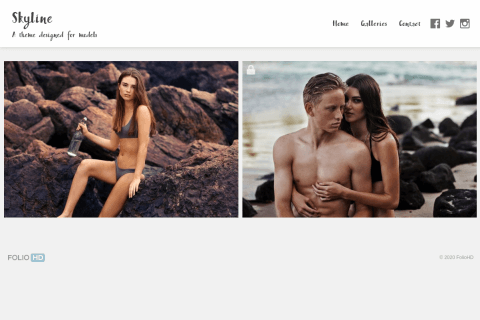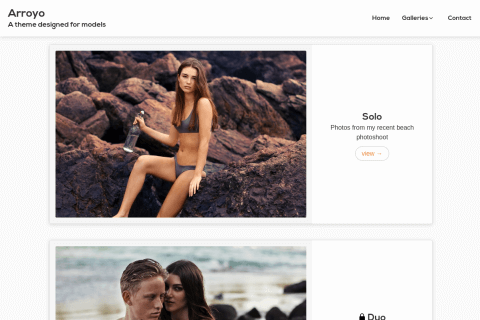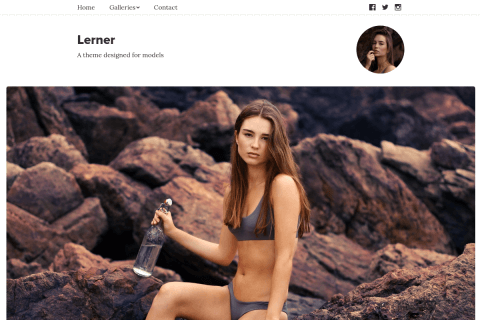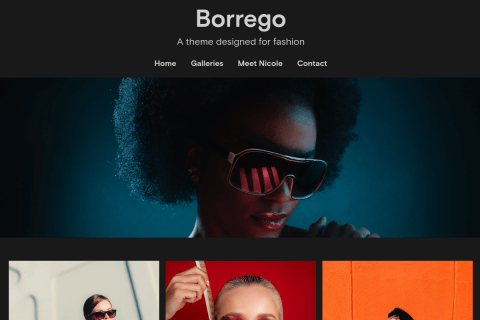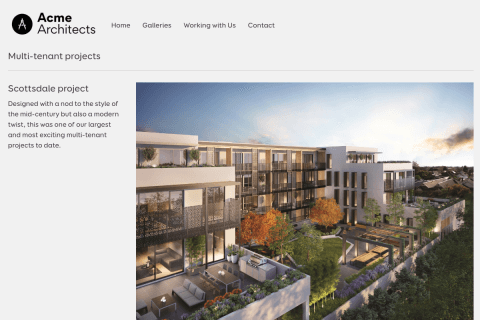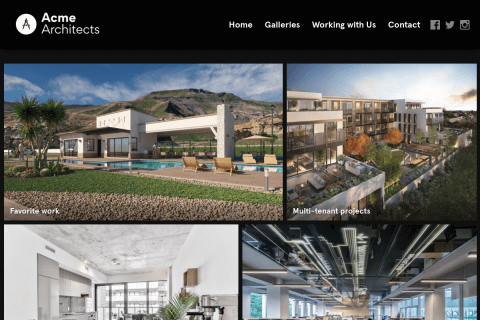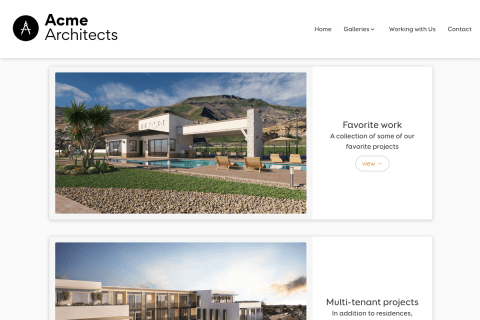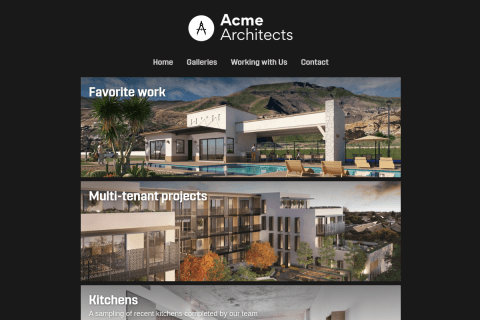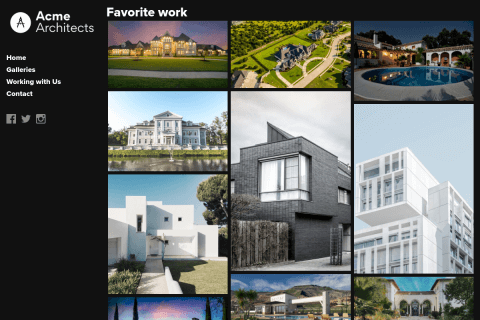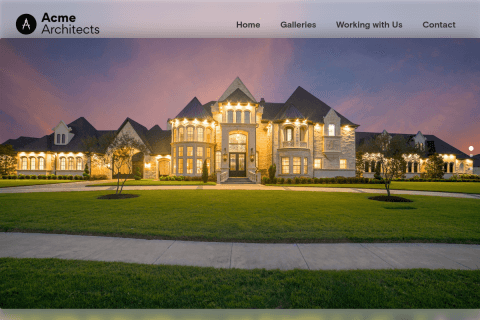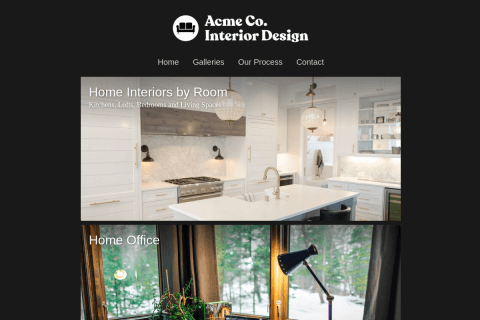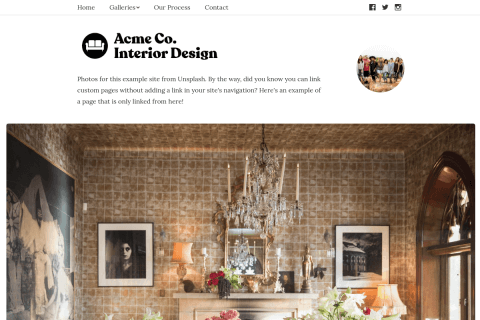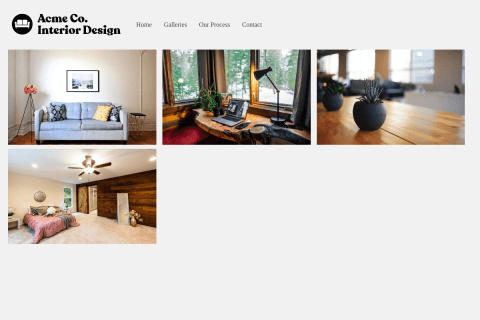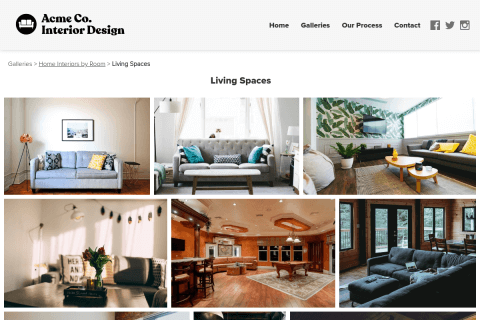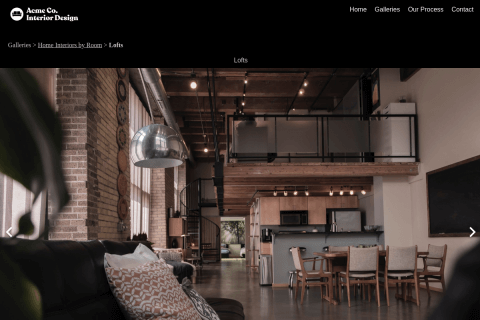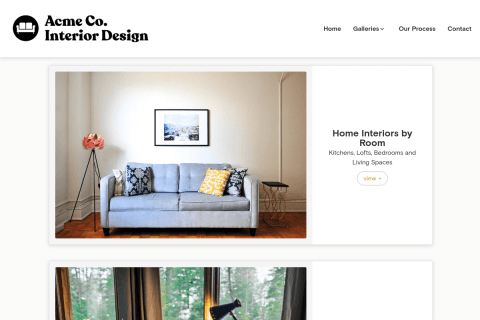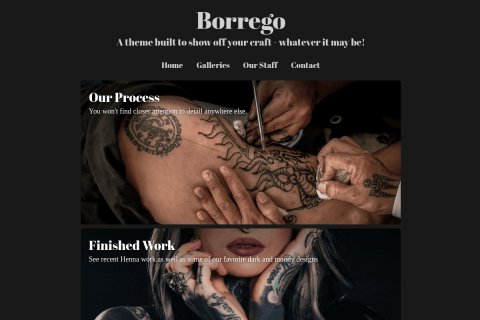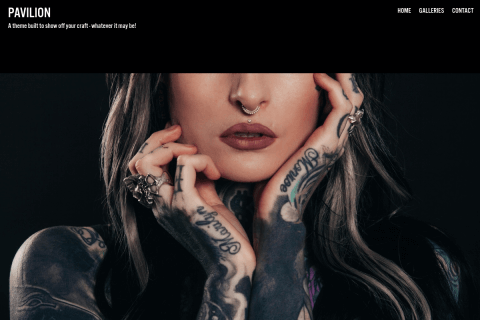With a Power or Pro subscription, this is easy.
-
Create a New Gallery and set the privacy option to Hidden (in Gallery Settings). (Click Edit Gallery Settings, then change the Privacy to Unlisted (Hidden).)


-
Now upload new images to this hidden gallery, or drag an existing image from another gallery.
-
Double-click an image to feature it on your homepage (Or click once on the image, then under Feature on Homepage in the pane that appears, choose ON.)
The image will continue to show up on your homepage, but will not be listed in your portfolio.
Questions?
Ask us anything and we'll do our best to answer here. (Be sure not to include any private information like passwords or credit cards.)