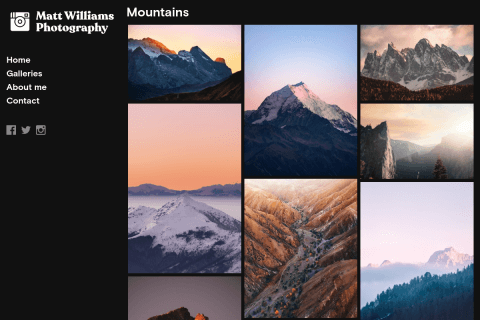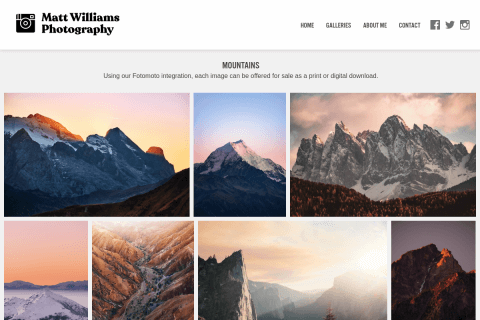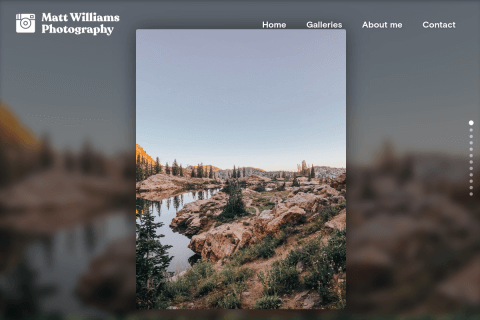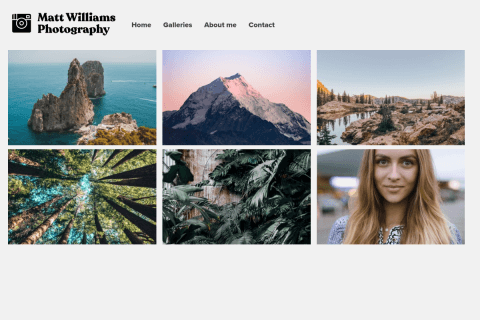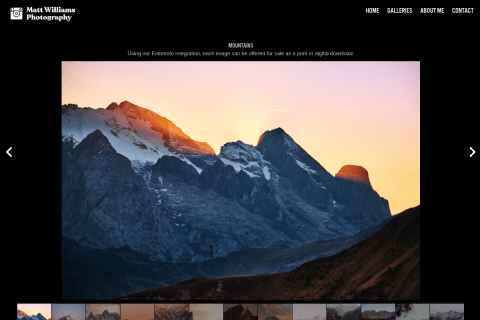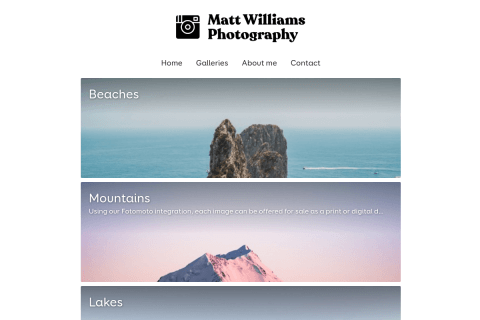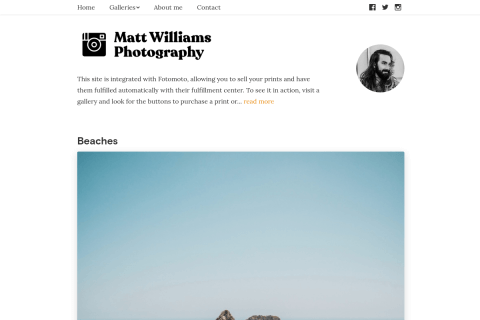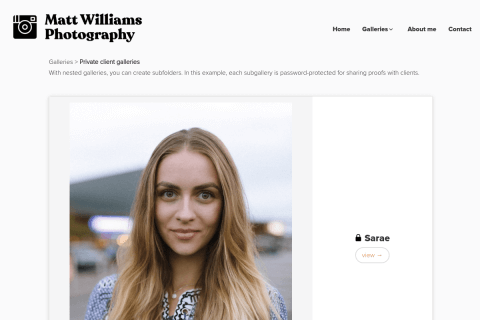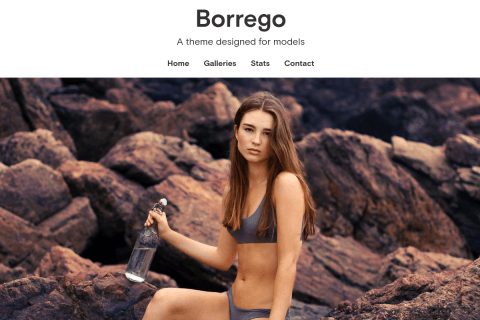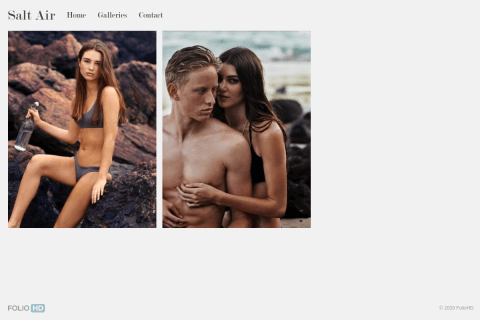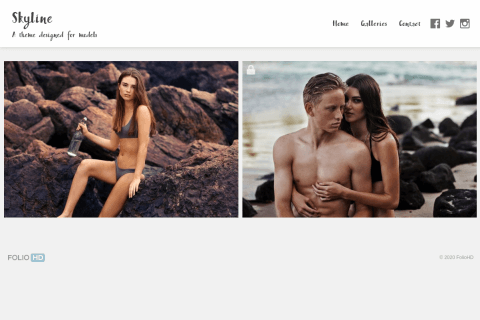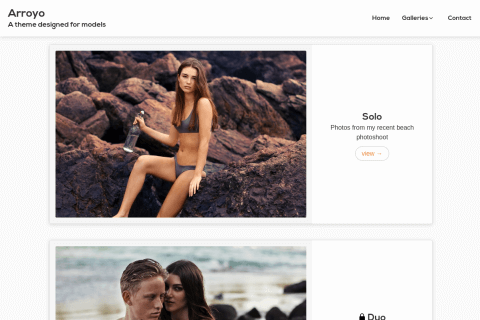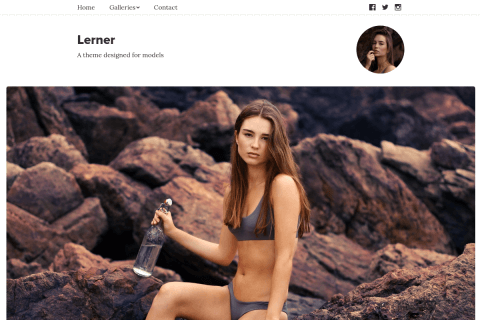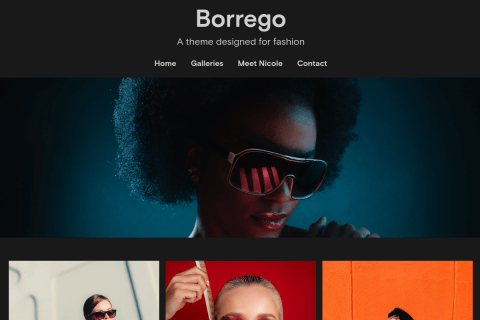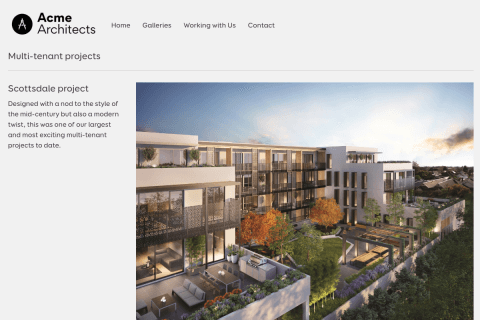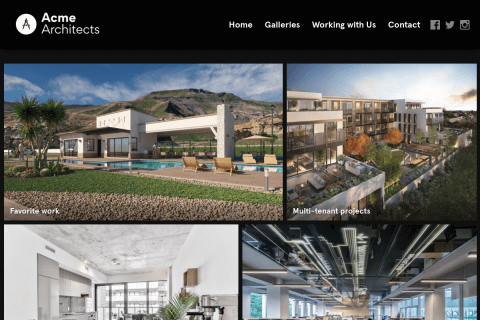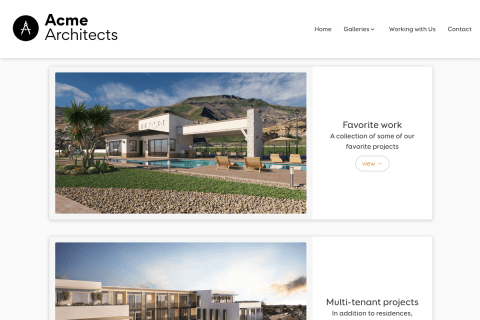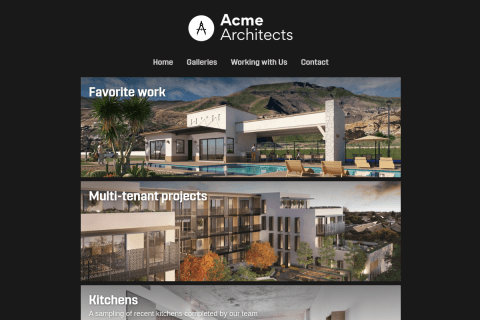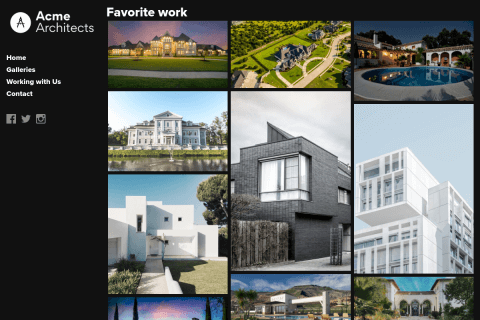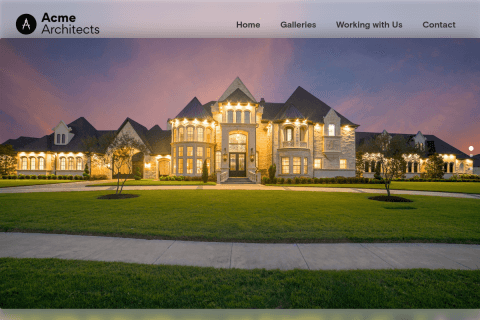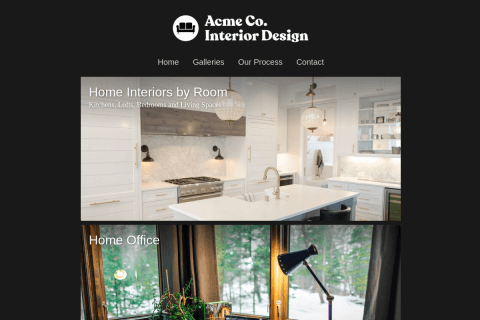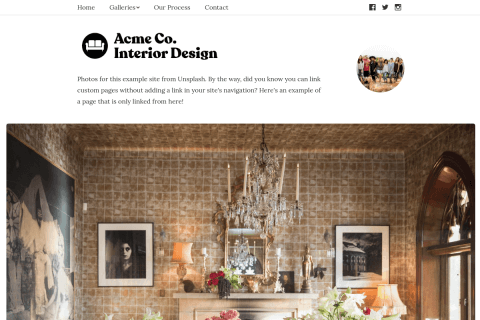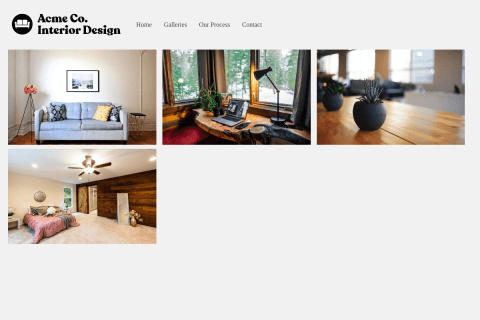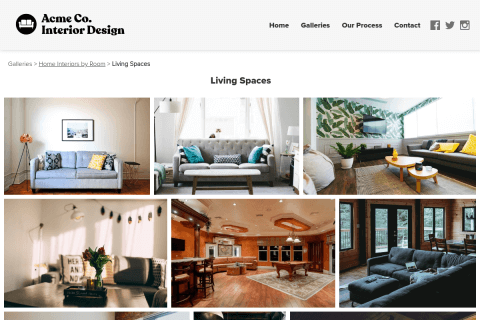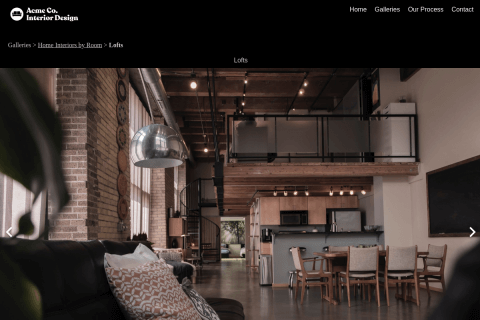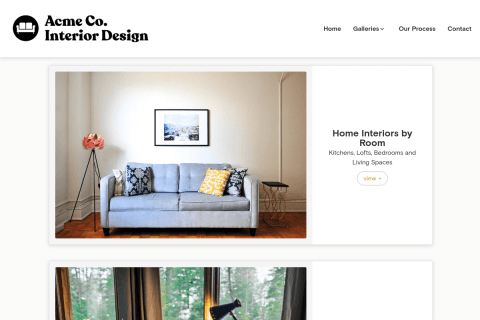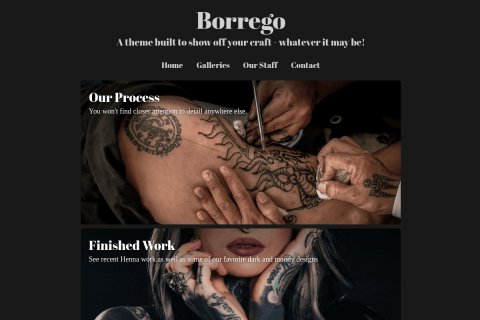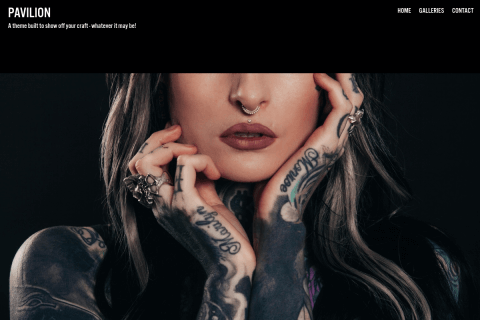I can’t remember my email address I used to when registering
It happens. If you can’t remember which email address you use to login, contact us with the site’s URL, and we can look up your login email that way.
Tip: Try searching your email for “foliohd” to find which address you may have used to sign up.
I can’t remember my password.
We can send you a link to reset your password. Follow the instructions below to set a new password.
-
From the login page, click the link that says “Need help logging in?”

-
Enter your email address you use to sign in and click Reset Password.
-
Password reset emails can take up to 10 minutes to come through. Please be patient!
Important: Don’t request more than one password reset email. Requesting multiple password reset emails will invalidate the older emails.
Tip: Don’t see a password reset email in your inbox? Be sure to check your spam folder, as the email might end up in there!
-
After clicking the link in the email, you will be prompted to set a new password. You’ll use this password when logging in from now on.
Still need help?
Questions?
Ask us anything and we'll do our best to answer here. (Be sure not to include any private information like passwords or credit cards.)